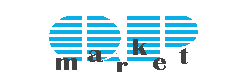- Аккумуляторы
- Зарядные устройства
- Кабели и переходники
- Чехлы
- Автоаксессуары
- Экшн-камеры
- Шлемы VR
- 3D-очки
- Мини ПК, медиаплееры
- Микрофоны, динамики
- Наушники
- Клавиатуры, мыши, джойстики
- Держатели
- Гироскутеры
- Игрушки
- Светильники
- Майнинг
-
ЯндексМаркет
- Чехлы для ноутбуков
- Экшн-камеры
- Аксессуары для гироскутеров
- Запчасти для ноутбуков
- Универсальные внешние аккумуляторы
- Зарядные устройства, кабели и адаптеры
- Кабели, разъемы, переходники
- Мини ПК, медиаплееры
- Клавиатуры, мыши, джойстики
- Гироскутеры
- Стерео наушники
- 3D очки
- держатели для телефонов и планшетов
- Микрофоны-караоке
- price.ru
- Поиск
- AE
- regmarkets
- Главная
- Каталог
- Кабели и переходники
- Coaxial, Toslink, RCA, SDI
- Разделитель сигнала HDMI to HDMI+Audio(Spdif+L/R) Extractor 2CH/5.1CH 4K 3D
Features
1.Convert one HDMI input to one HDMI + Audio(SPDIF + R/L)output.
2.Audio output supports: SPDIF + R/L analog Audio Output.
3.Input Resolution: Up to 3840x2160@30Hz;4096x2160@30Hz.
4. HDMI to achieve the synchronization of audio signal separation. There are PASS/2.0CH/5.1CH three kinds of audio mode options.
5.LED indication: When the converter is switched on,the red LED indicator will light. When it is connected to the HDTV successfully, the green LED indicator will light.
Specifications
1.HDCP Version..................HDCP1.4
2.HDMI Version...................HDMI1.4b
1.HDMI resolution..2160p@30Hz/1080p@50/60Hz/1080i/720p/1576i/480p/480i
2.Support video color format.............24bits/deep color 30bit,36bit
3.Audio output...............................................L/R+SPDIF
4.Max bandwidth.................................................340MHz
5.Max baud rate................................................10.2Gbps
6.Input/ Output TMDS signal........................0.5-1.5Volts p-p(TTL)
7.Input/ Output DDC signal.............................5Volts p-p(TTL)
8.Input cable distance.................<=7m AWG26 standard cable HDMI
9.Output cable distance................<=8m AWG26 standard cable HDMI
10.Max working current............................................500mA
11.Power adapter format........input:AC(50/60Hz)100V-240V;Output:DC5V/1A
12.Operating temperature range..........................(-15 to +55°C)
13.Operating humidity range...............5 to 90% RH(NO Condensation)
14.Dimension (LxWxH)..............................84.5 x 61.8 x 21(mm)
15.Weight........................................................135g
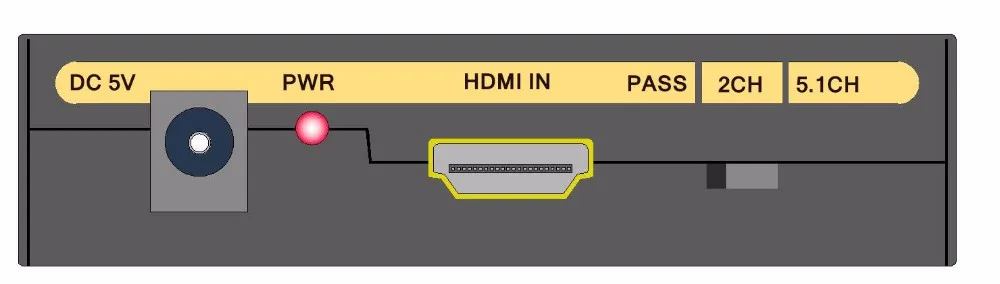
1.DC 5V:DC +5V Power supply interface.
2.PWR: Will light up in red when power is on.
3.HDMI IN: HD audio video signal input interface which connect to input device.
4.PASS 2CH 5.1CH: Audio format(EDID)selection switch.
5.PASS: When the witch is shifted to this position, the audio signal format output from the adapter is according to TV default audio format(EDID).
6.2CH:When the witch is shifted to this position, the Toslink interface of the adapter will output 2ch digital audio signal; L/R interface will output analog 2ch audio signal.
7.5.1CH: When the witch is shifted to this position, the Toslink interface of the adapter will output 5.1ch digital audio signal.
Note
When select to this mode, whether the Toslink will output 5.1 channel audio depends on whether the input source contains 5.1 channel audio. If it contains, Toslink interface will output 5.1 channel audio signal while headphone L/R interface output nothing. If it not contains, Toslink and earphone L/R interface are all output 2 channel audio signal.
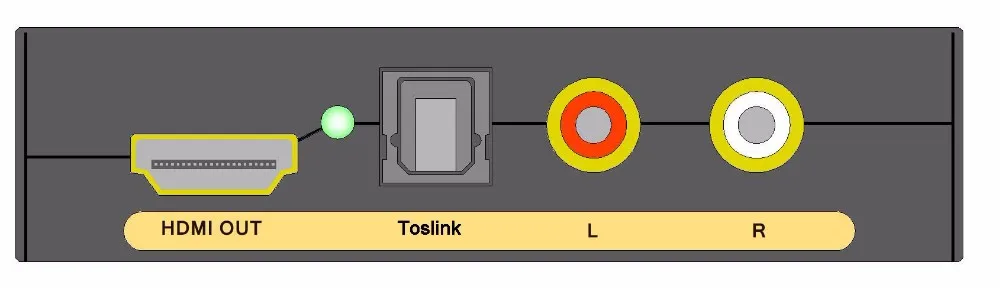
1.GREEN LED: HDMI output LED indicator light.Will light when extractor is connected to the TV correctly.
2.HDMI OUT: HD audio video output interface.
3.Toslink: Digital audio output interface.
4.L R: Analog audio output interface.
Operating and Connecting
Before installation, please make sure all devices you wish to connect have been turned off.
1. Use the HDMI cable to connect the HDMI input interface to the HD source device.
2. Use the HDMI cable to connect the HDMI output interface to the HD display.
3.Use the audio cable to connect the R/L interface to the audio equipment.
4.Use the optical cable to connect the SPDIF interface to the audio equipment
5.Use the 5V USB power cable to connect the converter to the 5V/1A USB plug.
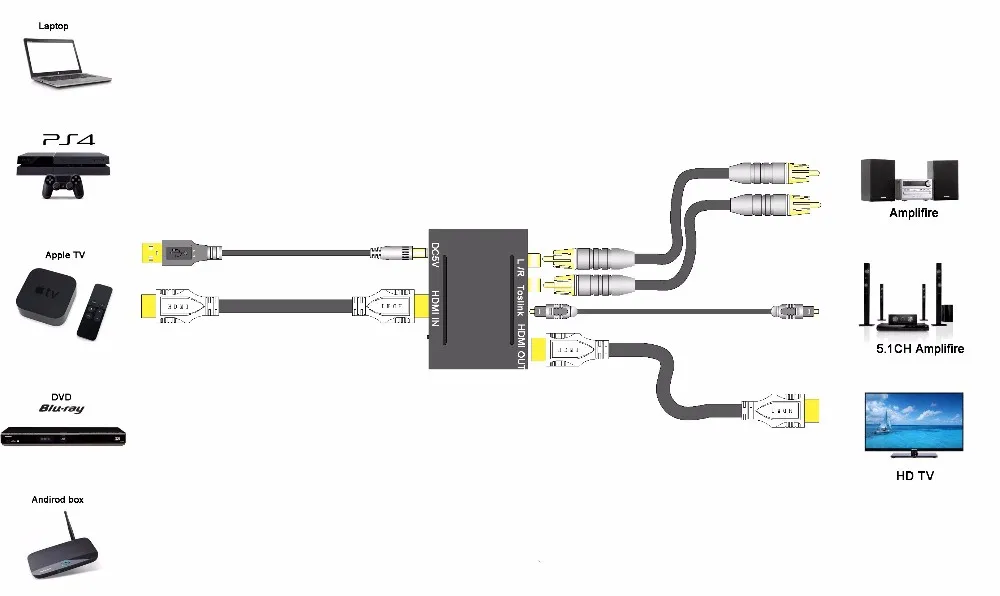
| Разъем | AV/RCA |
|---|---|
| Разъем | HDMI |
| Разъем | SPDIF/Toslink |

• Стоимость доставки тарифицируется дополнительно, по корпоративным расценкам СДЭК.
• Физическими лицами доставка оплачивается отдельно от товара напрямую курьеру или в пункте выдачи при получении.
• Для юридических лиц стоимость доставки будет добавлена при выставлении счёта на оплату и включена в цену товара.
Отзывов пока не было. Вы можете оставить его первым
- Аккумуляторы
- Зарядные устройства
- Кабели и переходники
- Чехлы
- Автоаксессуары
- Экшн-камеры
- Шлемы VR
- 3D-очки
- Мини ПК, медиаплееры
- Микрофоны, динамики
- Наушники
- Клавиатуры, мыши, джойстики
- Держатели
- Гироскутеры
- Игрушки
- Светильники
- Майнинг
-
ЯндексМаркет
- Чехлы для ноутбуков
- Экшн-камеры
- Аксессуары для гироскутеров
- Запчасти для ноутбуков
- Универсальные внешние аккумуляторы
- Зарядные устройства, кабели и адаптеры
- Кабели, разъемы, переходники
- Мини ПК, медиаплееры
- Клавиатуры, мыши, джойстики
- Гироскутеры
- Стерео наушники
- 3D очки
- держатели для телефонов и планшетов
- Микрофоны-караоке
- price.ru
- Поиск
- AE
- regmarkets